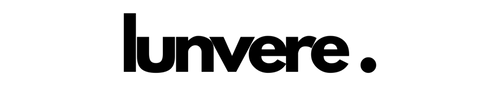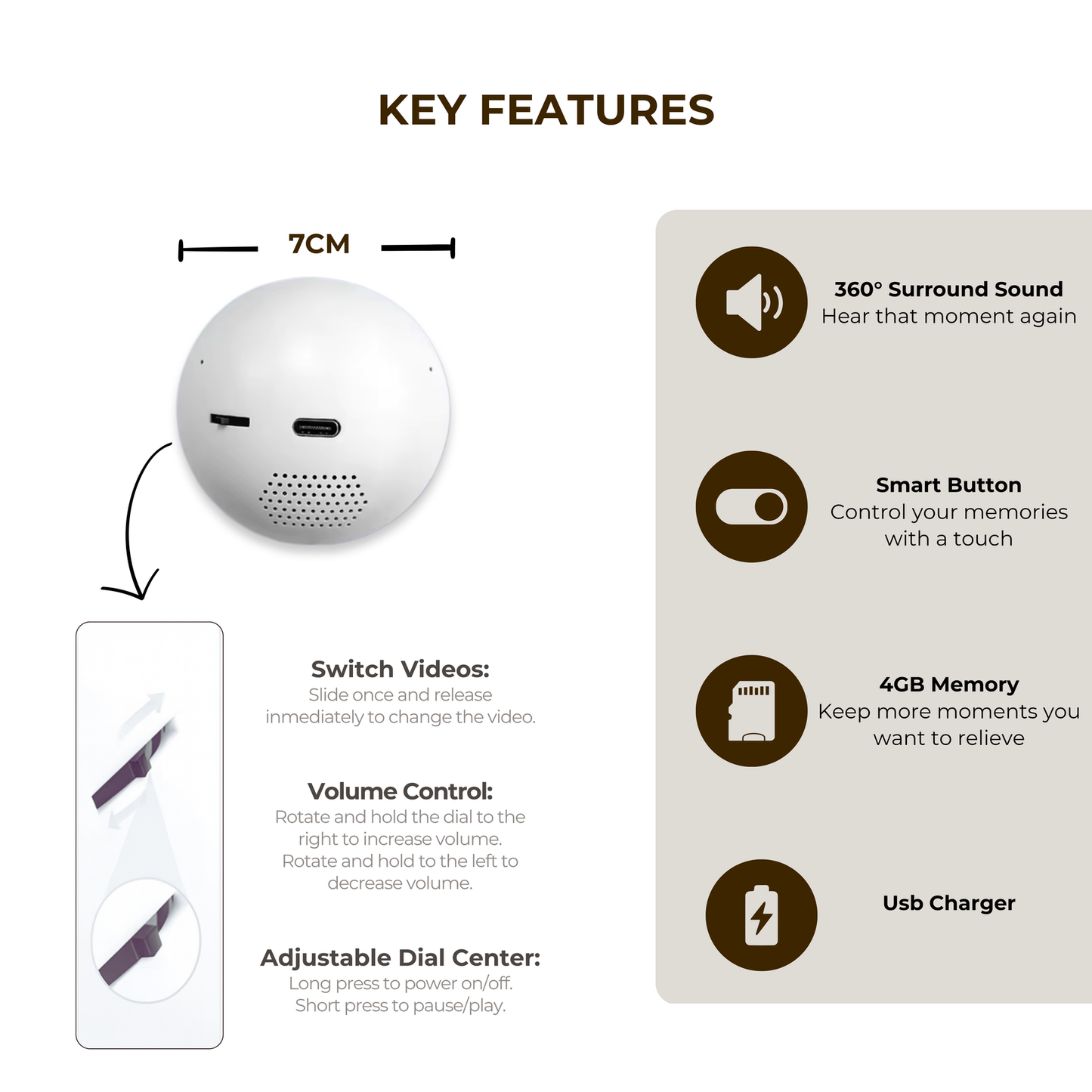
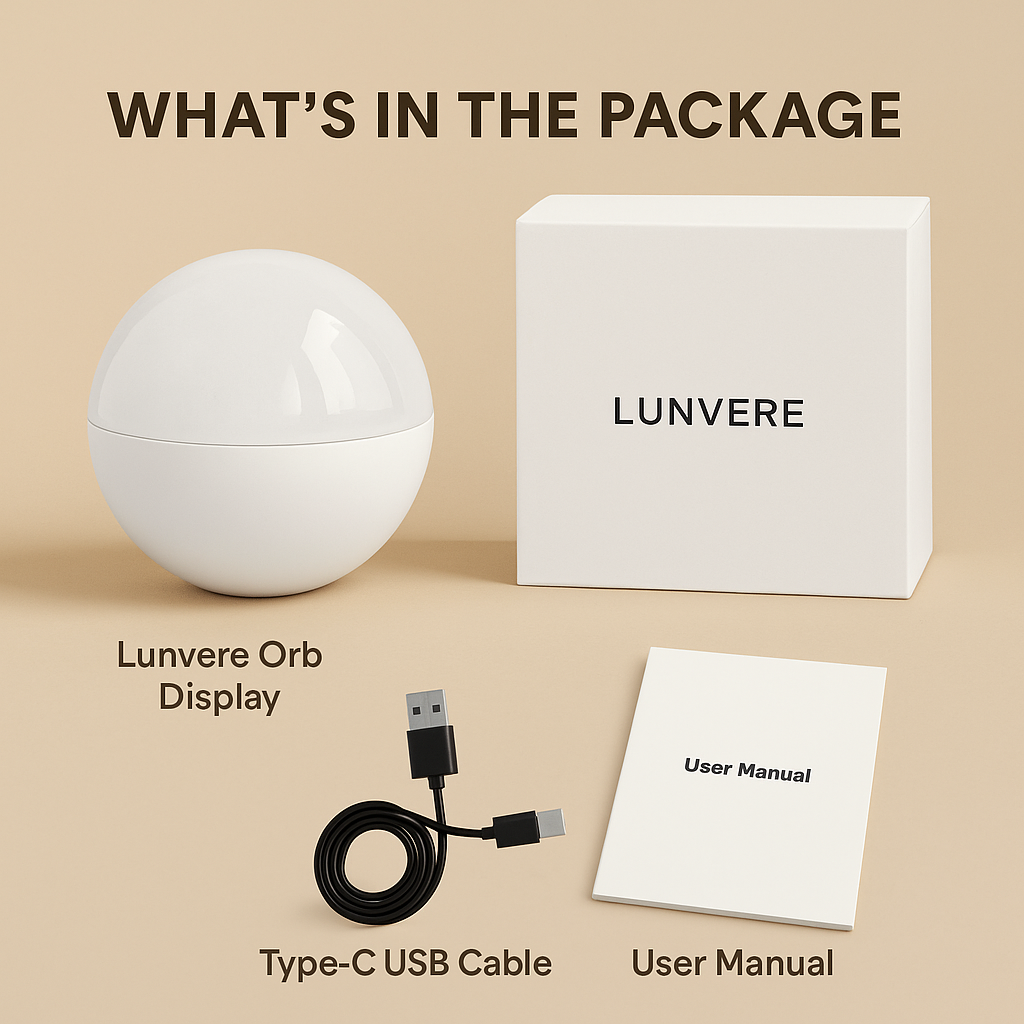


Relive Happy Moments Anytime
The Perfect Gift for Love That Lasts
Relive Happy Moments Anytime
The Perfect Gift for Love That Lasts
Relive Happy Moments Anytime
The Perfect Gift for Love That Lasts
Relive Happy Moments Anytime
The Perfect Gift for Love That Lasts
Relive Happy Moments Anytime
The Perfect Gift for Love That Lasts
Relive Happy Moments Anytime
The Perfect Gift for Love That Lasts
Relive Happy Moments Anytime
The Perfect Gift for Love That Lasts
Relive Happy Moments Anytime
The Perfect Gift for Love That Lasts
Relive Happy Moments Anytime
The Perfect Gift for Love That Lasts
Relive Happy Moments Anytime
The Perfect Gift for Love That Lasts
Relive Happy Moments Anytime
The Perfect Gift for Love That Lasts
Relive Happy Moments Anytime
The Perfect Gift for Love That Lasts
Relive Happy Moments Anytime
The Perfect Gift for Love That Lasts
Relive Happy Moments Anytime
The Perfect Gift for Love That Lasts
Relive Happy Moments Anytime
The Perfect Gift for Love That Lasts
Relive Happy Moments Anytime
The Perfect Gift for Love That Lasts
Over 10,000 People Are Obsessed!
Why we think you’ll love it:

Why Choose Us?

|
Others | |
|---|---|---|
Personalized videos & memories inside |
||
Emotional gifts that truly connect |
||
Carefully inspected for quality & function |
||
Friendly customer support (fast replies) |
Featured on
FAQ
How do I add my videos or photos to Eterna?
How do I add my videos or photos to Eterna?
Simply plug Eterna™ into your computer using the USB-C cable.
Then drag your video or image files into the folder that pops up — just like using a USB drive.
No apps, no internet, no complicated setup.
Does it play sound too, or just video?
Does it play sound too, or just video?
Yes — Eterna™ brings your memories to life with both video and audio.
You’ll hear familiar voices, soft music, or ambient sounds that make every memory feel even more real.
Can I change the videos or photos later?
Can I change the videos or photos later?
Absolutely.
You can update your content anytime by connecting Eterna™ to your computer.
Just delete the old files and drag in new ones.
It’s that simple.